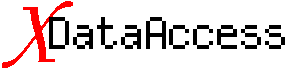
|
|
Home
Get started API Tests Forums Download SourceForge project |
|
|

Getting startedXDataAccess defines two objects to interact with a database: XSqlHelper and XDAO (take a look at the API). XSqlHelper is wrapper over the SqlHelper object of the DAAB v2 with support to execute querys getting the sql text from the XML Sql catalog, and create sql commands by using reflection over a reference object, typically a business entity. XDAO is a generic Data Access Object, wich provides methods for creating, reading, updating, and deleting objects. XDAO is oriented to handling objects persistence, based on existing metadata in the xml catalog. Both XSqlHelper, and XDAO rely on an XML Sql catalog definition, wich defines the mapping between ID tokens and sql text, and between a .NET type and sql text. XSqlHelper samplesQuery RegionsThe following sample retrieves rows from the Regions table, in a DataSet. C# source code string sqlClientFileLocation = @"C:\temp\northwind.xml"; XPathDocument xdoc = new XPathDocument(sqlClientFileLocation); DataSet dsRegions = XSqlHelper.ExecuteDataset(xdoc, "GetRegions"); XML SQL catalog element <transaction id="GetRegions"> <query>SELECT * FROM [REGION]</query> </transaction> Create CustomerThe following sample inserts a new customer. Command text is taken from the nonquery element. Command parameters are created using reflection over a reference object (customer in this case), based on the parameters element declaration. C# source code
XPathDocument xdoc = new XPathDocument(sqlClientFileLocation);
Customer customer = new Customer("XCORP", "XDataCorp");
customer.ContactName = "Jhon Doe";
customer.ContactTitle = "Msc.";
//insert customer
XSqlHelper.ExecuteNonQuery(xdoc, "CreateCustomer", customer);
XML SQL catalog element <transaction id="CreateCustomer"> <nonquery> INSERT INTO Customers (CustomerId, CompanyName, ContactName, ContactTitle) values(@customerId, @companyName, @contactName, @contactTitle) </nonquery> <parameters> <param name="@customerId" property="CustomerID"/> <param name="@companyName" property="CompanyName"/> <param name="@contactName" property="ContactName"/> <param name="@contactTitle" property="ContactTitle"/> </parameters> </transaction> Querying Territories using filtersThe following sample retrieves territories in region 1. SQL Where subexpression is created dynamically. C# source code
//create filter
Object [][] condition = new Object[1][];
condition[0] = new object[3] {"RegionID", "=", 1};
IXDataFilter filter = DataFilterFactory.CreateDataFilter(condition);
XPathDocument xdoc = new XPathDocument(sqlClientFileLocation);
//query
DataSet dsTerritories =
XSqlHelper.ExecuteDataset(xdoc, "GetTerritories", filter);
XML SQL catalog element <transaction id="GetTerritories"> <query>SELECT * FROM [TERRITORIES]</query> </transaction> XDAO samplesCreate customer revisitedThe following sample creates a customer object. The main difference with XSqlHelper create customer is that mapping is resolved based on .NET type and command type declaration in the XML sql catalog. Notice the type and command attributes in the transaction element. C# source code
XPathDocument xdoc = new XPathDocument(sqlClientFileLocation);
Customer customer = new Customer("XCORP", "XDataCorp");
customer.ContactName = "Jhon Doe";
customer.ContactTitle = "Msc.";
//create order
XDAO.CreateObject(xdoc,customer);
XML SQL catalog element <transaction id="CreateCustomer" type="Simbiosis.XDataAccess.Tests.Customer" command="insert"> <nonquery> INSERT INTO Customers (CustomerId, CompanyName, ContactName, ContactTitle) values(@customerId, @companyName, @contactName, @contactTitle) </nonquery> <parameters> <param name="@customerId" property="CustomerID"/> <param name="@companyName" property="CompanyName"/> <param name="@contactName" property="ContactName"/> <param name="@contactTitle" property="ContactTitle"/> </parameters> </transaction> Create OrderThe following sample creates an Order object. There are some things to highlight in this case:
C# source code
XPathDocument xdoc = new XPathDocument(sqlClientFileLocation);
//populate order object
Order order = new Order();
order.CustomerID = "ALFKI";
order.EmployeeID = 5;
order.Freight = Decimal.Parse("100.3");
order.ShipVia = 1;
order.OrderID = -1;
order.ShipName = "Pluna S.A. Montevideo";
order.ShipAddress = "Miraflores 1553";
//populate order details object
OrderDetail detail1 = new OrderDetail();
detail1.ProductID = 12;
detail1.Quantity = 1;
detail1.UnitPrice = Decimal.Parse("50.52");
order.OrderDetails.Add(detail1);
OrderDetail detail2 = new OrderDetail();
detail2.ProductID = 40;
detail2.Quantity = 2;
detail2.UnitPrice = Decimal.Parse("60.52");
order.OrderDetails.Add(detail2);
//create order
XDAO.CreateObject(xdoc,order);
XML SQL catalog element <transaction id="CreateOrder" type="Simbiosis.XDataAccess.Tests.Order" command="insert"> <nonquery> INSERT INTO [ORDERS] ( [CUSTOMERID], [EMPLOYEEID], [ORDERDATE], [REQUIREDDATE], [SHIPVIA], [FREIGHT], [SHIPNAME], [SHIPADDRESS], [SHIPCITY], [SHIPREGION], [SHIPPOSTALCODE], [SHIPCOUNTRY] ) VALUES ( @CUSTOMERID, @EMPLOYEEID, GETDATE(), @REQUIREDDATE, @SHIPVIA, @FREIGHT, @SHIPNAME, @SHIPADDRESS, @SHIPCITY, @SHIPREGION, @SHIPPOSTALCODE, @SHIPCOUNTRY ) </nonquery> <scalar property="OrderID"> select MAX([ORDERID]) from orders </scalar> <parameters> <param name="@CUSTOMERID" property="CUSTOMERID"/> <param name="@EMPLOYEEID" property="EMPLOYEEID"/> <param name="@REQUIREDDATE" property="REQUIREDDATE"/> <param name="@SHIPVIA" property="SHIPVIA"/> <param name="@FREIGHT" property="FREIGHT"/> <param name="@SHIPNAME" property="SHIPNAME"/> <param name="@SHIPADDRESS" property="SHIPADDRESS"/> <param name="@SHIPCITY" property="SHIPCITY"/> <param name="@SHIPREGION" property="SHIPREGION"/> <param name="@SHIPPOSTALCODE" property="SHIPPOSTALCODE"/> <param name="@SHIPCOUNTRY" property="SHIPCOUNTRY"/> </parameters> <nestedTransactions> <nestedTransaction ref="CreateOrderDetail" type="Simbiosis.XDataAccess.Tests.OrderDetail" collectionProperty="OrderDetails"/> </nestedTransactions> </transaction> <transaction id="CreateOrderDetail" type="Simbiosis.XDataAccess.Tests.OrderDetail" command="insert" container="Simbiosis.XDataAccess.Tests.Order"> <nonquery> INSERT INTO [Order Details] ( [OrderID], [ProductID], [UnitPrice], [Quantity], [Discount] ) VALUES ( @ORDERID, @PRODUCTID, @UNITPRICE, @QUANTITY, @DISCOUNT ) </nonquery> <parameters> <param name="@ORDERID" containerProperty="ORDERID"/> <param name="@PRODUCTID" property="PRODUCTID"/> <param name="@UNITPRICE" property="UNITPRICE"/> <param name="@QUANTITY" property="QUANTITY"/> <param name="@DISCOUNT" property="DISCOUNT"/> </parameters> </transaction> FeedbackPlease send questions and/or feedback!, you can do so by email, or by using the forums. |